Understanding WordPress Placeholders and Their Importance for ATS
WordPress placeholders are specific indicators within the WordPress framework that allow for the dynamic integration of data into templates and job listings. They serve as variables that can be replaced by actual data, such as a candidate’s name, application date, or job title, making templates more personalized and relevant. In the context of Applicant Tracking Systems (ATS), understanding these placeholders becomes paramount as they improve how employers and job seekers interact with job postings.
The significance of placeholders in the recruitment process cannot be understated. These tools enhance the compatibility of WordPress websites with ATS by ensuring that data is properly formatted and readily accessible. For instance, common data fields such as skills, work experience, and educational background can be effectively replaced with placeholders. This not only streamlines the information for ATS software but also improves the overall user experience for both employers and candidates. By eliminating the burdens of manual data entry and ensuring accuracy, placeholders facilitate a smoother application process.
Furthermore, WordPress placeholders contribute to the search engine optimization (SEO) of job postings. By integrating placeholders effectively, websites ensure that essential keywords related to job opportunities are present throughout the listings. This enhances the visibility of job postings in search engine results, attracting a larger pool of applicants. Consequently, an optimized template that utilizes placeholders can lead to increased traffic and engagement, thus ultimately supporting an employer’s recruitment efforts.
Overall, the integration of WordPress placeholders within ATS not only augments the recruitment experience but also fosters a more efficient and effective application process. Understanding and leveraging these elements can lead to significant improvements in how job listings are managed and seen by potential candidates.
How to Implement WordPress Placeholders in Your Job Listings
Implementing WordPress placeholders in your job listings can significantly enhance the presentation and functionality of your postings. To begin, it’s essential to familiarize oneself with the coding basics within WordPress. Placeholders are typically represented by certain tags or shortcodes that allow dynamic content to be displayed. This dynamic content can automatically fill out details such as job title, location, and application deadlines based on the specifics of each job listing.
One of the most effective ways to use placeholders is through various plugins designed for job boards or listings. For instance, utilizing plugins like WP Job Manager or Simple Job Board can provide robust functionality that directly supports placeholders. After installing your chosen plugin, configuration usually involves entering the relevant shortcode into your job description field, which allows the placeholders to operate efficiently within your framework.
When customizing placeholders to fit specific job descriptions, consider tailoring them to match your organizational language and style. Useful placeholders may include options to show company name, job category, and salary range—elements that job seekers find most relevant. To maintain compatibility with applicant tracking systems, ensure that your chosen placeholders integrate seamlessly into existing themes or templates. This involves checking that they do not alter the structural integrity of your job postings.
After implementing placeholders, it’s vital to test for ATS compatibility. Conduct tests by submitting sample applications through your job listings to see if the data captures accurately without errors. Additionally, review the context in which the placeholders appear to confirm they’re engaging and user-friendly. Engaging potential applicants while remaining compliant with ATS requirements will ultimately lead to a more efficient recruitment process.

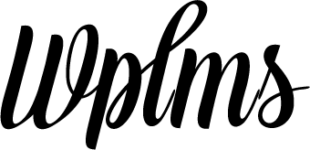

0 responses on "Understanding WordPress Placeholders for Applicant Tracking Systems (ATS)"