Understanding WordPress Placeholders
WordPress placeholders serve as dynamic variables within the content management system, enabling developers and content creators to manage and display content more efficiently. Rather than hardcoding specific information into a page or post, placeholders allow for the inclusion of values that can change based on various contexts, user inputs, or settings, thereby enhancing the overall functionality and user experience of a WordPress site.
These placeholders are important for various reasons. They facilitate the creation of reusable and adaptable content, which can significantly reduce the time required for website updates. For instance, if a placeholder is used for a date, changing the content in just one location will automatically update the date across all areas where the placeholder is employed. This approach ensures consistency and minimizes the risk of errors when managing a large amount of information.
Common WordPress placeholders include the use of shortcodes, template tags, and custom fields. Shortcodes, often encased in square brackets, allow users to easily embed dynamic features like galleries or forms. Template tags, on the other hand, consist of PHP functions that retrieve data from the WordPress database, making it easy to display elements such as post titles, categories, or custom content. Custom fields enable users to add metadata to posts, which can be utilized by placeholders to display additional information dynamically.
To effectively implement placeholders, best practices recommend keeping the syntax clear and adhering to naming conventions. Avoiding overly complex structures not only enhances readability but also simplifies troubleshooting when issues arise. Moreover, utilizing placeholders strategically can improve site performance, as they reduce redundancy and optimize loading times, ultimately providing a better experience for users navigating the site.
Integrating WordPress Placeholders with ATS
Integrating WordPress placeholders with Applicant Tracking Systems (ATS) is a strategic approach to streamline the application process for job seekers and employers alike. The use of placeholders allows for the efficient collection of applicant data, ensuring that information is formatted correctly and is compatible with various ATS platforms. This integration not only simplifies the submission process but also increases the likelihood that applications will be accurately parsed and evaluated.
To effectively set up WordPress to work seamlessly with specific ATS, it is essential to implement a few practical guidelines. First, one must customize the forms used to gather applicant information by including the appropriate placeholder texts. For instance, using fields that prompt candidates to input their names, contact details, and work experience in a structured manner can significantly enhance the quality of data collected. Ensuring that these fields match the commonly accepted formats of ATS will facilitate smoother data transitions between the application interface and the tracking system.
In addition to adjusting forms, it is crucial to optimize job postings using placeholders. This involves including relevant keywords and phrases that align with the job description and the specific ATS requirements. Hiring managers and recruiters should be aware of the types of keywords that ATS software is programmed to scan for. By naturally integrating these terms within the placeholders of job listings, employers can ensure that their postings are both inviting to potential applicants and highly compatible with ATS algorithms.
Moreover, implementing best practices for resume parsing can be beneficial. Ensure that applicants are advised on how to format their resumes to meet the specific criteria of the used ATS. For example, recommending standard fonts, avoiding unusual layouts, and encouraging the inclusion of keywords can result in higher success rates for candidates during the automated evaluation process.

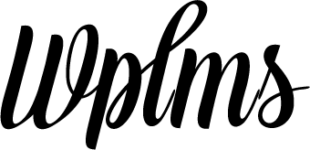

0 responses on "Utilizing WordPress Placeholders for Applicant Tracking Systems (ATS)"